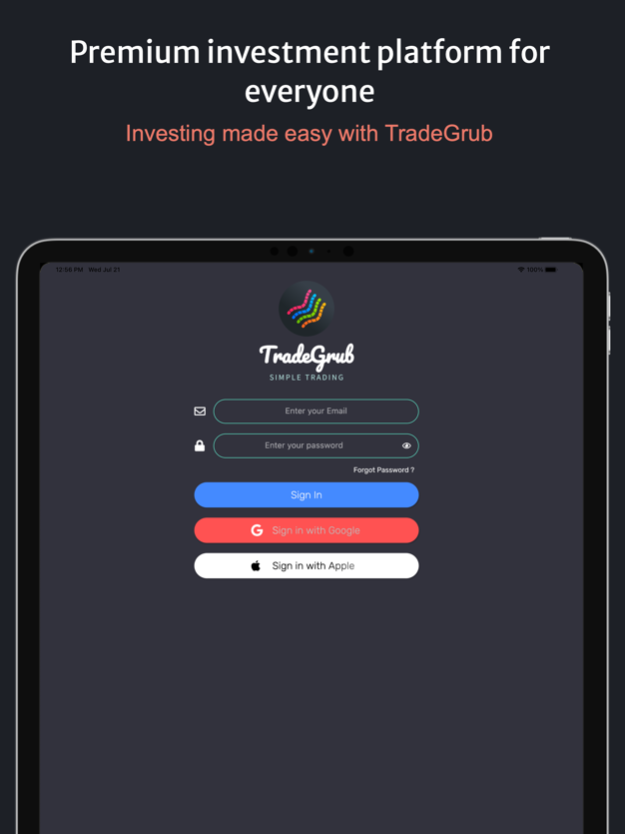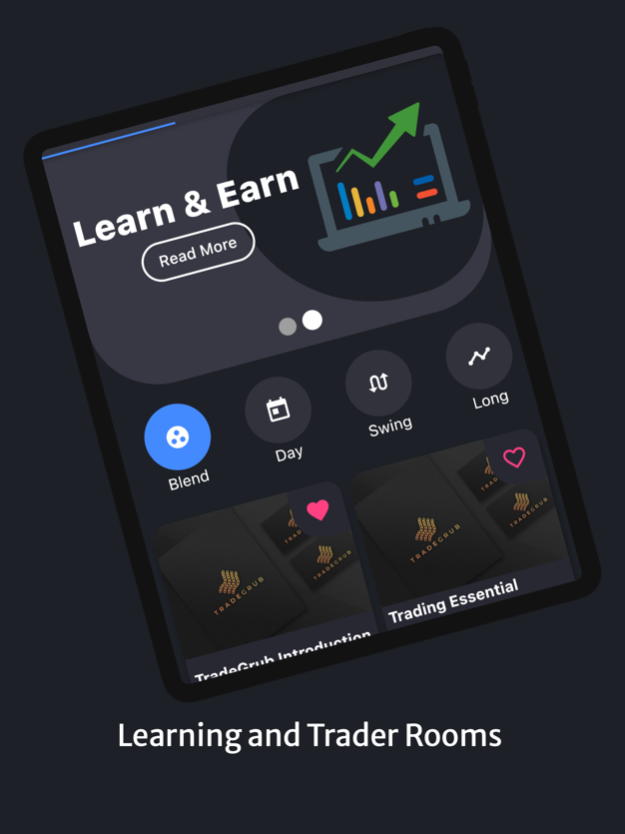TradeGrub 3.0.200
Continue to app
Free Version
Publisher Description
Simple Investing with TradeGrub.
Alerts, Screeners, Triggers
Existing brokers/exchanges - Alpaca, Ally, IB, Robinhood, TDA, Tradier, Webull, Plaid, 100+ crypto exchanges
Start Free and set your investment up for growth
We inspire a new generation of investors and remove barriers to financial education and investment.
- Simple Feature-rich integrated trading
- Use existing popular brokerage accounts, crypto exchanges, and data sources
TD Ameritrade, Robinhood, Alpaca, AllyInvest, Webull, Tradier, QuoteMedia, Crypto exchanges and more
- Free insights for your trading account
- Free limited trades from Pro Trader
- Free trading course for beginners
- Free unlimited watchlists
- Free stock screeners
- Free direct routing for TD Ameritrade brokerage
- Free Stock Price Alerts and Triggers
Follow now and never look back
Select favorite Pro Trader based on trading style. Know exactly what and when to buy and sell
- Pick a plan from a specific Pro Trader
- View pro trades and place orders, set alerts
- Stock Alerts for Day, Swing, Long Term investing
- Real-time notifications and trade updates
- Use paper trading and courses for learning
- Premium Insights and Advanced AI benefit
- Trader assist via Auto Trades
- Accounts agreegation via Plaid
Dec 31, 2023
Version 3.0.200
- Translations Update
- Bug fixes and enhancements
About TradeGrub
TradeGrub is a free app for iOS published in the Accounting & Finance list of apps, part of Business.
The company that develops TradeGrub is TradeGrub LLC. The latest version released by its developer is 3.0.200.
To install TradeGrub on your iOS device, just click the green Continue To App button above to start the installation process. The app is listed on our website since 2023-12-31 and was downloaded 2 times. We have already checked if the download link is safe, however for your own protection we recommend that you scan the downloaded app with your antivirus. Your antivirus may detect the TradeGrub as malware if the download link is broken.
How to install TradeGrub on your iOS device:
- Click on the Continue To App button on our website. This will redirect you to the App Store.
- Once the TradeGrub is shown in the iTunes listing of your iOS device, you can start its download and installation. Tap on the GET button to the right of the app to start downloading it.
- If you are not logged-in the iOS appstore app, you'll be prompted for your your Apple ID and/or password.
- After TradeGrub is downloaded, you'll see an INSTALL button to the right. Tap on it to start the actual installation of the iOS app.
- Once installation is finished you can tap on the OPEN button to start it. Its icon will also be added to your device home screen.